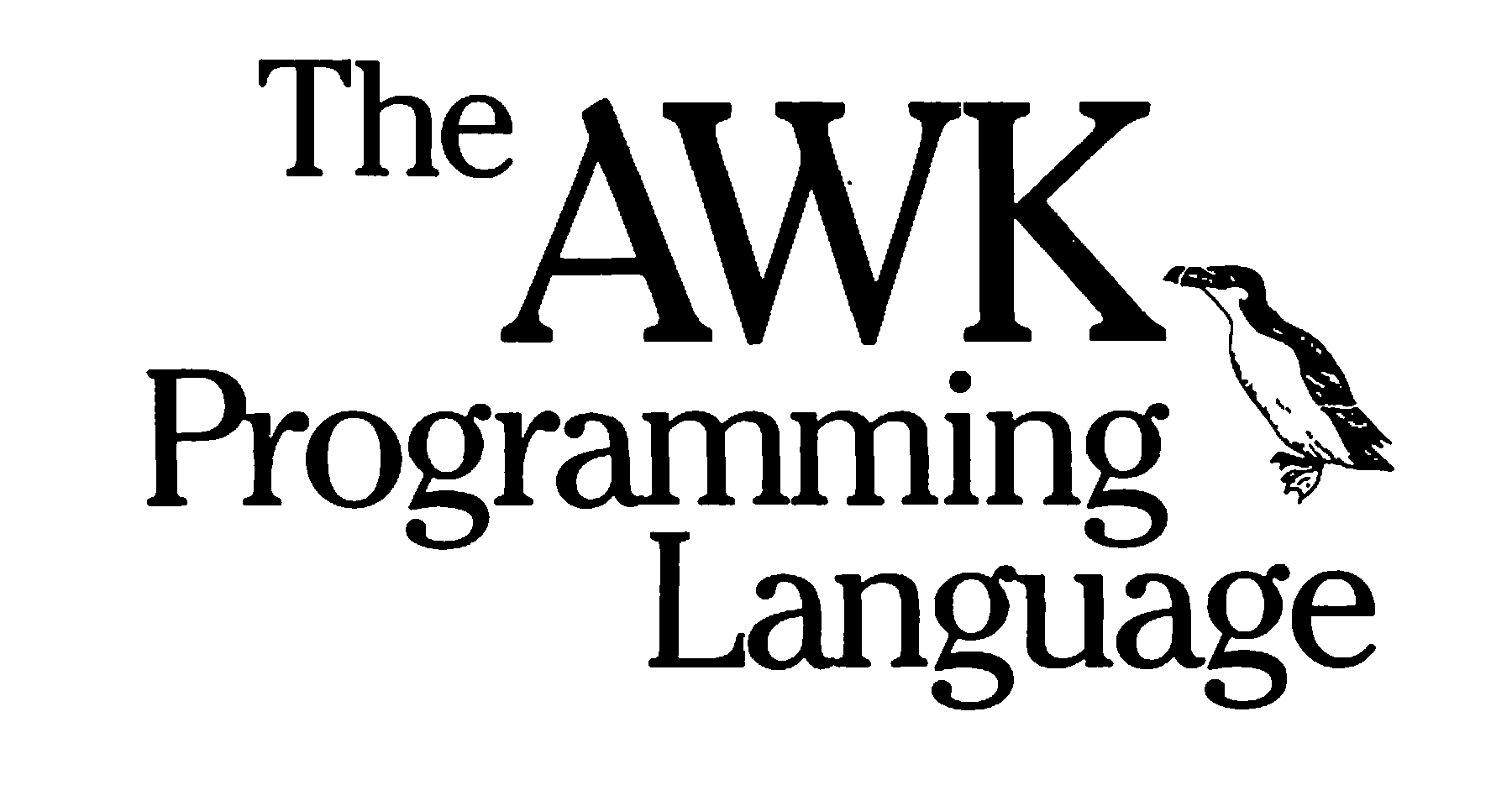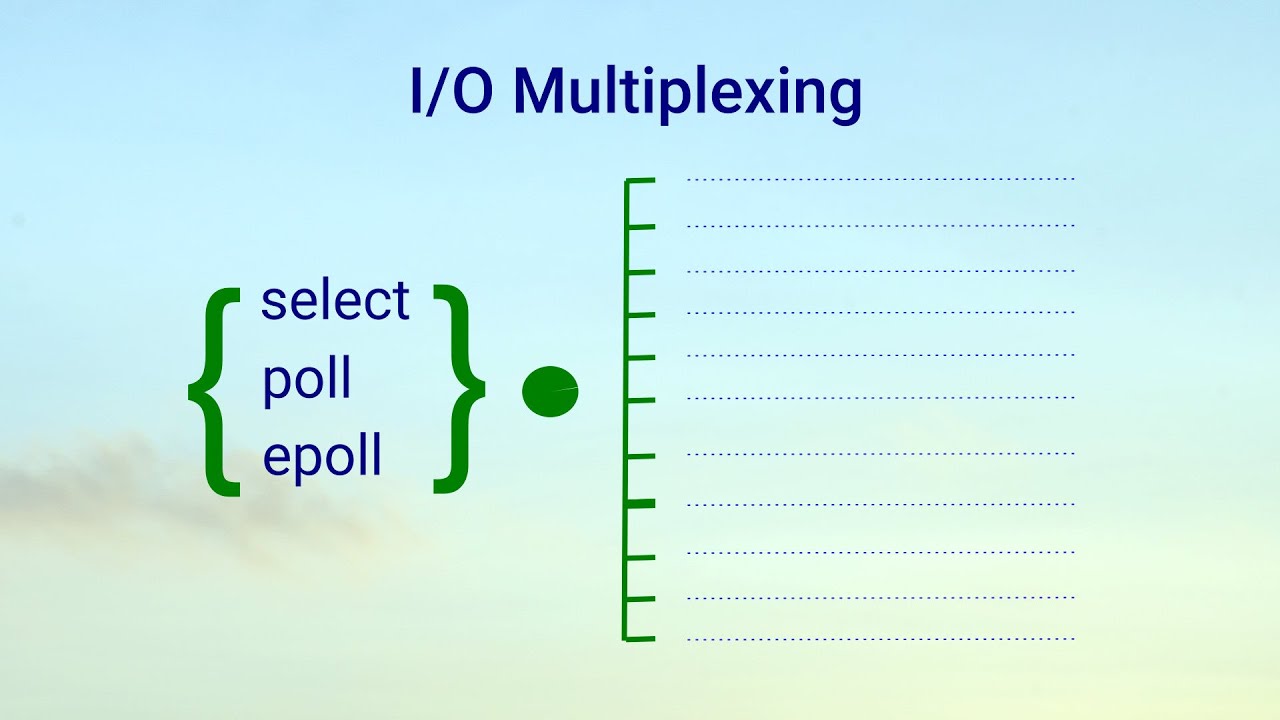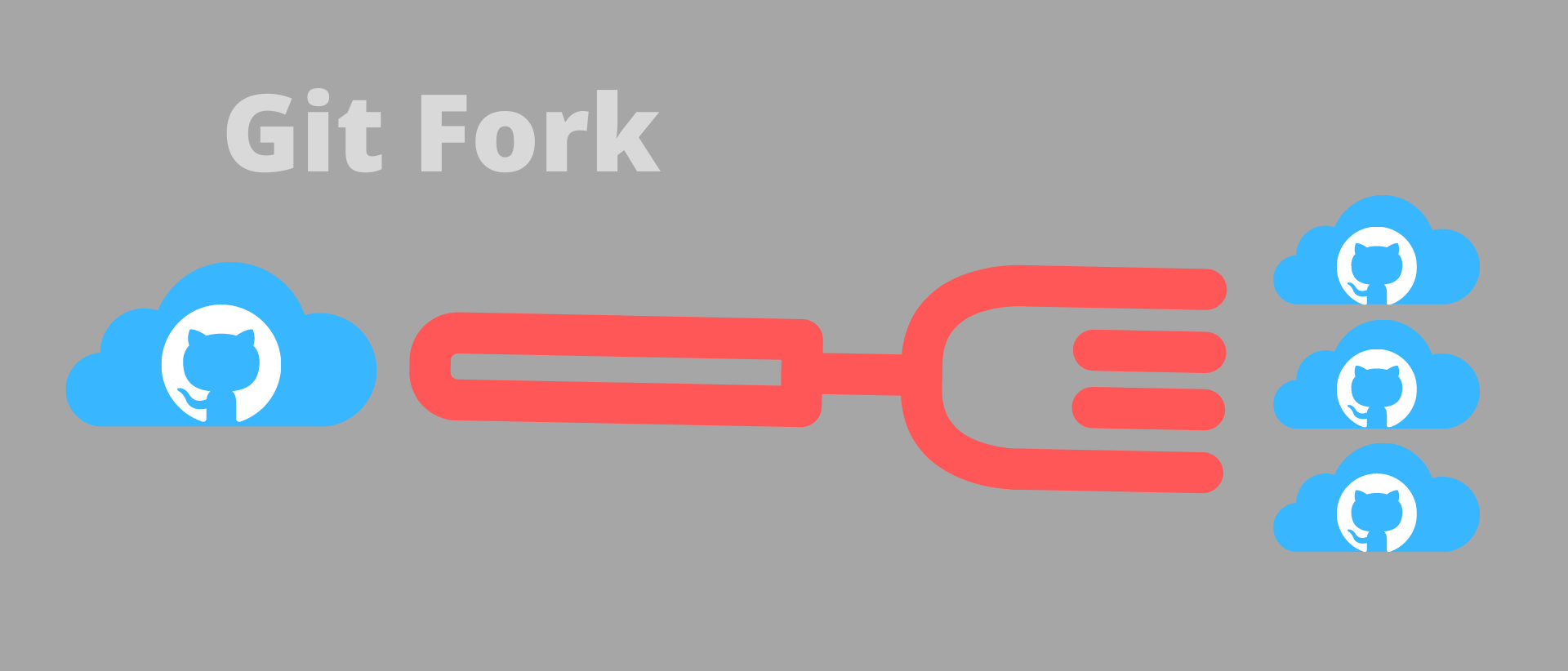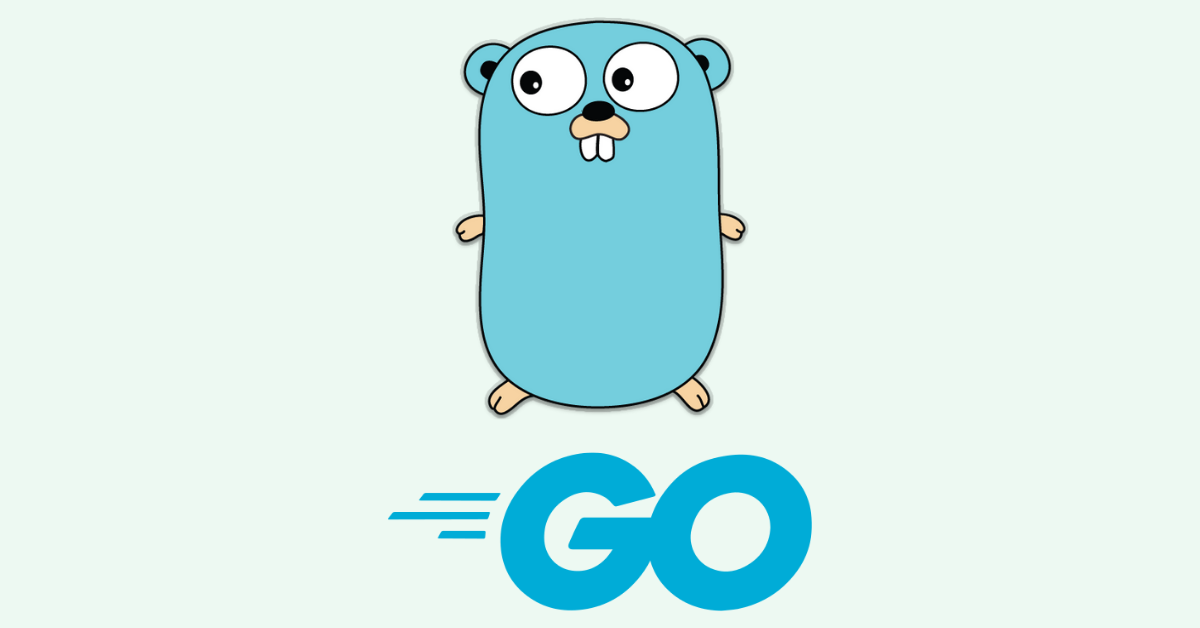1 How to view OS version on Linux
cat /etc/os-release1
2
3
4
5
6
7
8
9
10
11
12
13
14
15
16[root@bogon ~]# cat /etc/os-release // cent os
NAME="CentOS Linux"
VERSION="7 (Core)"
ID="centos"
ID_LIKE="rhel fedora"
VERSION_ID="7"
PRETTY_NAME="CentOS Linux 7 (Core)"
ANSI_COLOR="0;31"
CPE_NAME="cpe:/o:centos:centos:7"
HOME_URL="https://www.centos.org/"
BUG_REPORT_URL="https://bugs.centos.org/"
CENTOS_MANTISBT_PROJECT="CentOS-7"
CENTOS_MANTISBT_PROJECT_VERSION="7"
REDHAT_SUPPORT_PRODUCT="centos"
REDHAT_SUPPORT_PRODUCT_VERSION="7"1
2
3
4
5
6
7
8
9
10
11
12
13root@395c51a2be53:/# cat /etc/os-release //ubuntu
NAME="Ubuntu"
VERSION="20.04.2 LTS (Focal Fossa)"
ID=ubuntu
ID_LIKE=debian
PRETTY_NAME="Ubuntu 20.04.2 LTS"
VERSION_ID="20.04"
HOME_URL="https://www.ubuntu.com/"
SUPPORT_URL="https://help.ubuntu.com/"
BUG_REPORT_URL="https://bugs.launchpad.net/ubuntu/"
PRIVACY_POLICY_URL="https://www.ubuntu.com/legal/terms-and-policies/privacy-policy"
VERSION_CODENAME=focal
UBUNTU_CODENAME=focalhostnamectl1
2
3
4
5
6
7
8
9
10
11
12[root@bogon ~]# hostnamectl //cent os
Static hostname: localhost.localdomain
Transient hostname: bogon
Icon name: computer-vm
Chassis: vm
Machine ID: c88ed388db814131ba13845cb03d9fde
Boot ID: e779409a6a4f4c1a84fb43fe812bcf73
Virtualization: vmware
Operating System: CentOS Linux 7 (Core)
CPE OS Name: cpe:/o:centos:centos:7
Kernel: Linux 3.10.0-514.el7.x86_64
Architecture: x86-64
2 How to view kernel version of Linux
uname -r # (All Linux version can use this command)
1
2[root@bogon ~]# uname -r //cent os
3.10.0-514.el7.x86_64
Reference Page
How to check os version in Linux command line
写在最后
欢迎大家关注鄙人的公众号【麦田里的守望者zhg】,让我们一起成长,谢谢。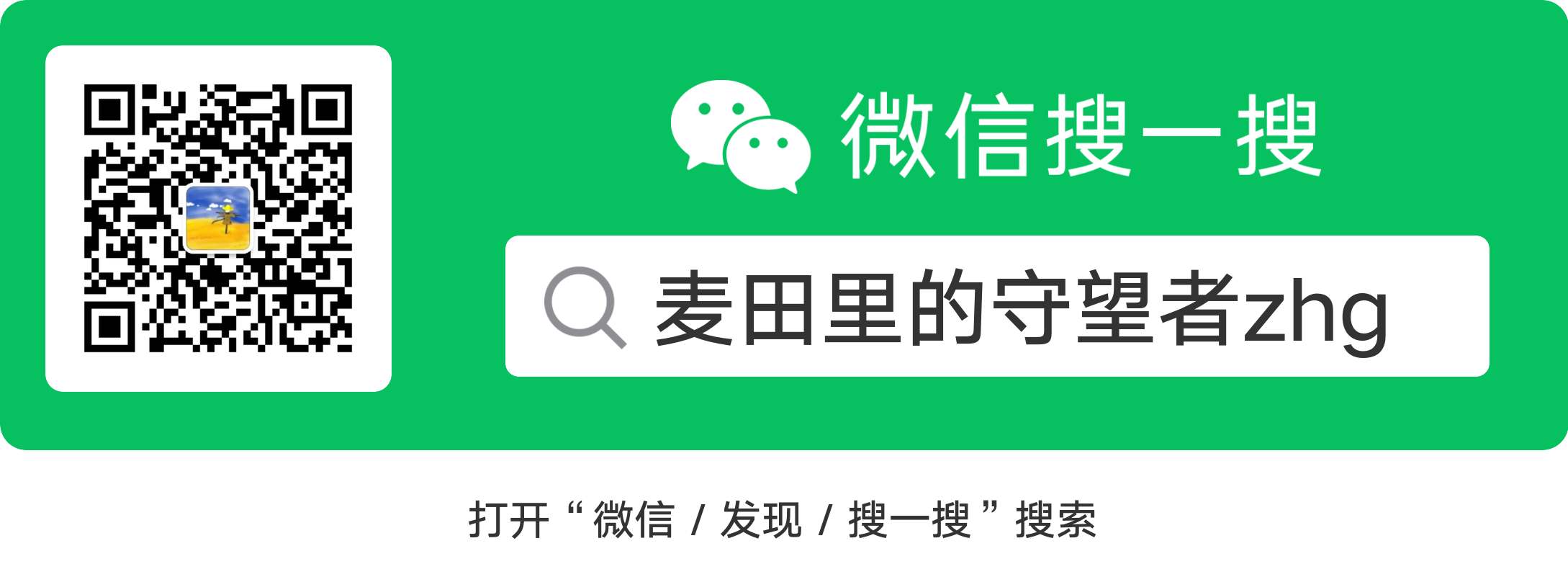
All articles in this blog are licensed under CC BY-NC-SA 4.0 unless stating additionally.
Comment